This post contains affiliate links. That means if you click or make a purchase, I make a little cash at no extra cost to you. I’ll probably use it to feed my dog. Thanks for feeding Sadie. (Don’t worry, she gets food regardless)

Happy Friday, y’all! We made it through another week. Today marks the end of my first week of work as an exercise physiologist, and it’s been a great week! This weekend, Andrew and I will be watching two of our closest friends get married and we’re so excited. These two have been dating since high school and are finally tying the knot. There will be tears. We’re also trying a new church Sunday morning and can’t wait!
Here’s what I’m loving this week–
My New Favorite Workout
I joined a yoga studio last week and am IN LOVE with it. I tried a pilates class last Saturday, and planned to try it again on Wednesday. Well, the joke was on me because the 6:00 class was actually Yoga Flow, the hottest class the studio offers. I did it anyway, and ended up totally loving it. If you’re an at-home yogi, this is a stretching video that felt incredible, and this one is more like the class I took Wednesday. I love switching up my workout routine every 30 days or so, and this class will be a regular in my week! Below is some of my fave yoga gear 🙂
What I’m Cooking This Week

We threw together these Slow Cooker Taco Chicken Bowls from Budget Bytes this week, and it was so good! I’m trying to get back to (mostly) clean eating, so my bowl had quinoa, spinach, and the taco chicken mixture. It made plenty of extra, so we’ve been enjoying it all week.
What I Learned This Week
Oh my gosh, y’all. I’m so excited to share this iPhone tip with y’all if you don’t already know it. The latest iOS update gives you a kind of “home base” screen if you swipe to the right from your main home screen. It looks like this:
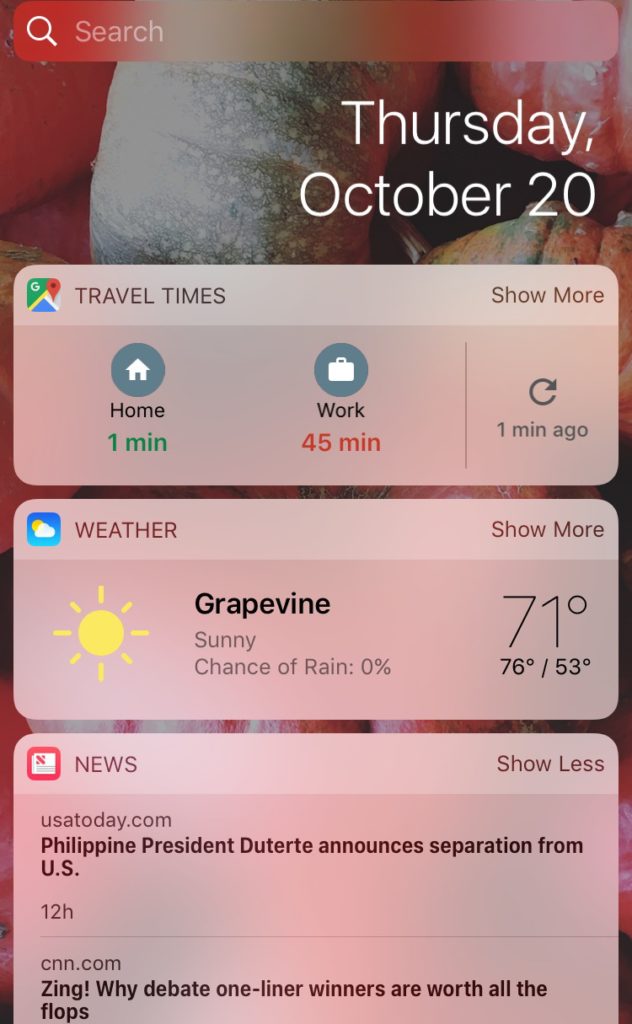
See that little “travel times” widget at the top? YOU CAN DO THAT. It’s set to my work and home, so at anytime I can swipe right and see how long it would take me to get to either place from where I’m at. How cool is that? Open your Google Maps app, click on the sidebar to slide in from the left, and click “Your places”. Set what you’d like, and then edit your widgets on your homescreen to add “Travel Times”. Boom. Life made easier.
Okay, that’s my three fun things for this week! Hope y’all have an awesome weekend!
Thanks for reading,


Leave a Reply